What is one of the easiest ways to start a business these days?
Starting a blog has to be at the top for several reasons. Creating any business involves risk – financial risk is at the top of that list. Investing in a location, equipment, employees, product, research, etc. can burn through your life’s savings in a split second. Why take on so much risk for something that you haven’t proven yet?
On the other hand, a blog is one of the cheapest ways (i.e. low financial risk) to establish yourself as a business, advertise your services and possibly sell your own products. For very little expense, and few steps involved, we are going to walk you through starting a blog and beginning your business right now!
Before We Get Started
We are going to assume that you know the topic you want to blog about and you have a general idea of how you might make money with your business blog: ads revenue, selling digital products, physical products, courses, etc. However, if you have no idea how or what you should blog about, read “How To Make Money Blogging For Beginners”.
If you are inspired with numerous ideas that you might want to blog about, we’ve got you covered with a very financially friendly solution. Read on!
Step One: Set Up Web Hosting
Web hosting is the service that manages your blog and handles the traffic to and from your pages and posts. Think of it as the fuel in your car’s engine with a really great navigation system as an added bonus. This is one of the few services you will need to pay for, and believe me you want to pay for this.
Your web hosting will keep your blog up and running 24/7, 365 days a year. This is one of those technologies that you don’t need to understand in great detail. Just be grateful that it exists and that it works.
Find a web hosting service that has great, prompt support. Occasionally you will need support.
Web hosting is pretty cheap considering everything they manage for you. We give our highest recommendation for Bluehost. It is perfect for new blogs and websites with low to medium traffic. Go here to sign up for our highest recommended web hosting service at an exclusive price:
When you click the image above, you will go to the home page of the web hosting provider. Click on the Get Started Now button just like you see in this image.

Select Your Plan
Next, you will see the 3 hosting plans offered. We recommend you sign up for the Plus Plan or higher.
Why? You receive unlimited domain hosting at no extra cost with the Plus Plan or higher. If you are serious about blogging for money, you can start several blogs in different niches. With the right strategy, it’s possible to make money across several topical niches. With the Plus Plan, you will host multiple blog domains all for one price. Where else can you start multiple money-making business sites for one single, low price?
Click Select for the plan that best fits your situation. We recommend getting the Plus Plan at a minimum.
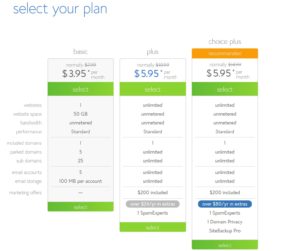
2. Assign Your Website Domain or URL
Once you select your plan, you will be taken to the next step which is your domain name or URL (example: mywebsite.com).
If you sign up through our link, the web hosting will give you your first domain name for FREE!
If you don’t yet have a domain name/URL, simply perform a search for the domain name you want for your business by typing the name in (with no spaces) in the box labeled “new domain”. This will perform a search for you and let you know if the domain name is already in use or if it is available for you to grab as your own!
If you are looking for a domain name that will be part of your brand, I would search for a name that has the .com extension first. If you simply must have a particular name and the “.com” version is not available, try searching for the name with a “.net” or “.org” extension instead.
If you are struggling with a domain name, you will have the option to skip this step and pick/assign a domain name later.

3. Setup Account Credentials and Pay
Once that domain name is chosen, you will arrive at checkout:
Enter the necessary information required for your account and payment.
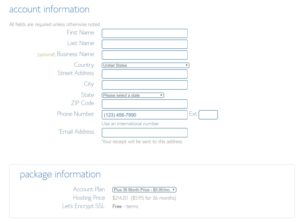
Pay attention when selecting your plan information. The monthly charge decreases with a longer subscription term.
If you are just starting out, you don’t need all of these additional options on your account as shown in the image below. They come prechecked, so make sure that you uncheck anything you don’t want. The only one that you might want to keep is the Domain Privacy Protection. This keeps others from looking up the registered owner’s name of the website.
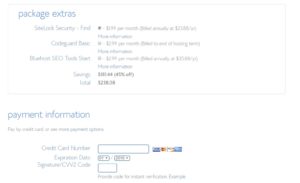
After choosing your package information, you will enter your credit card info and voila! You now have a domain website address with web hosting.
Now What?
Congratulations, you now have a domain/URL hosted on your web server. This means that once you have something for people to read, your site can be accessed by anyone.
But web hosting doesn’t look like a blog does it?
Well, technically you don’t have a blog yet, but you are soooooo close! However, everything you just did is not in vain. All of this setup is required BEFORE you can create a blog.
Don’t worry! Setting up the blog is very easy too. Just follow along with us here in “How To Set Up Your Blog“.


